When I set up a new dramatic play center for my daughter in our home I tend to more often than not have a very limited amount of space available to use. We live in a tiny home for a family of four that houses two work from home adults and two very active little explorers. When I was teaching in the classroom, I was fortunate that I had tons more space available to me to set up such centers. Not all classroom teachers have this luxury; if this is you then welcome. I'm here to help you regardless of whether you are a home-based teacher, classroom teacher, or a free-range life educator (mama or other caregivers) with your small space issue when printing out one of my
dramatic play centers.
dramatic play centers.
First off, you will need to open your PDF file in Adobe Acrobat.
from here go to file
click on print
Select multiple and make sure you have selected: two pages per sheet, page order: verticle, and orientation: portrait. Make sure you enter here which pages you want to print at the half size by entering their numbers in the pages to print section.
then select print.
And that's it! Enjoy your freshly printed dramatic play set.
And that's it! Enjoy your freshly printed dramatic play set.
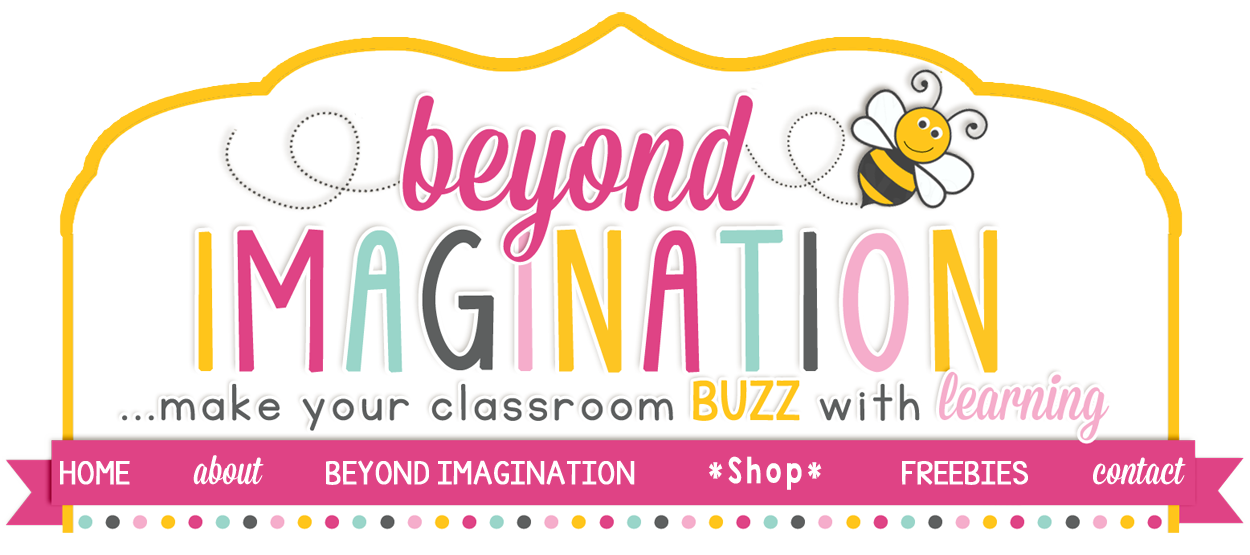





No comments:
Post a Comment